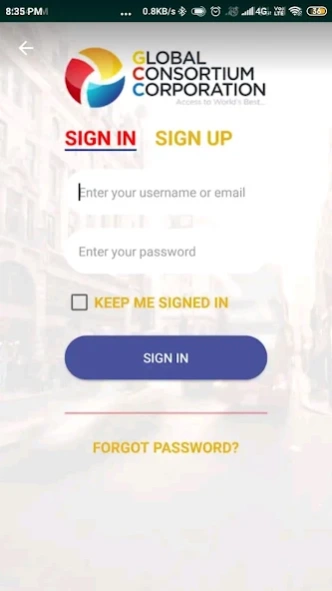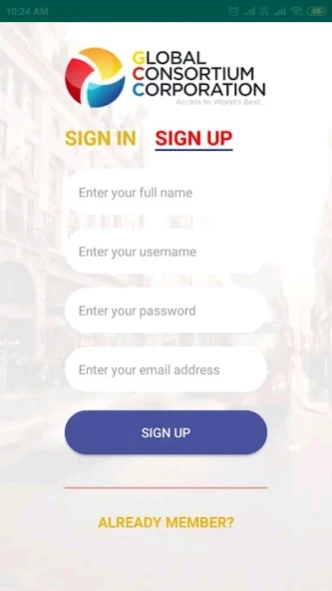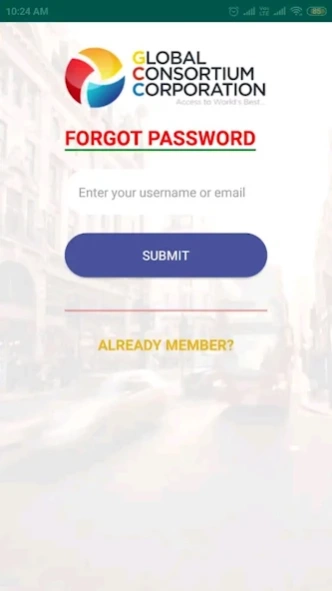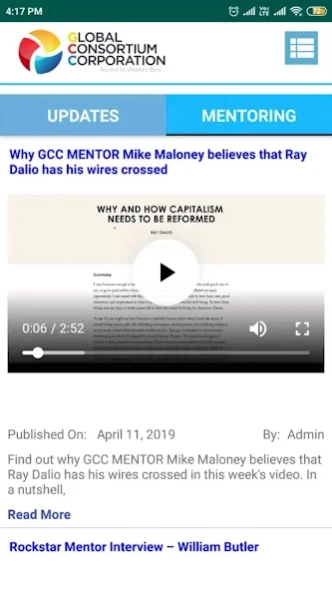GCC Updates 2.2
Free Version
Publisher Description
GCC Updates - GCC represents a group of related companies in many international jurisdictions.
Global Consortium Corporation(“GCC”)represents a group of related companies in many international jurisdictions. These companies work together as one seamless organisation. Some of these companies are onshore and some are offshore, depending on the activity of the respective company.
Principal activities include sales and marketing; internal project advisory; project management; marketing and promotion of projects; companies and products, strategic business development; sourcing of projects; arranging of finance for group projects; management of companies and projects; selling shares in our projects or companies; selling and buying assets; global commercial roll out; deal structuring and promotion of our activities in countries all over the world.
All the companies in the group, all the stakeholders, and how they all work together is referred to as the “Global Investment Platform” or “Platform”.By bringing together, this vast number of global resources, and having access to the leverage generated by the synergy of world class and leading organisations, the Global Investment Platform is a unique proposition that makes use of large global inefficiencies existing in the global system.
GCC’s objective is to translate these inefficiencies into significant returns that it profit shares with its stakeholders. GCC focuses on working with best brands and best practice organisations in the industries and countries in which it operates. This provides quality and unique access to opportunities in the market place.
About GCC Updates
GCC Updates is a free app for Android published in the Telephony list of apps, part of Communications.
The company that develops GCC Updates is Appiesoft Web Solutions Pvt Ltd. The latest version released by its developer is 2.2.
To install GCC Updates on your Android device, just click the green Continue To App button above to start the installation process. The app is listed on our website since 2019-11-14 and was downloaded 2 times. We have already checked if the download link is safe, however for your own protection we recommend that you scan the downloaded app with your antivirus. Your antivirus may detect the GCC Updates as malware as malware if the download link to org.myapp.gccupdate is broken.
How to install GCC Updates on your Android device:
- Click on the Continue To App button on our website. This will redirect you to Google Play.
- Once the GCC Updates is shown in the Google Play listing of your Android device, you can start its download and installation. Tap on the Install button located below the search bar and to the right of the app icon.
- A pop-up window with the permissions required by GCC Updates will be shown. Click on Accept to continue the process.
- GCC Updates will be downloaded onto your device, displaying a progress. Once the download completes, the installation will start and you'll get a notification after the installation is finished.